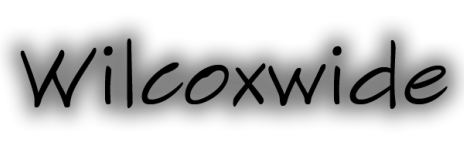New!
Fix WMC... Fix the black screen that occurs in Windows Media Center on Windows 7 after live TV is resumed from pause. See here Fix WMC.
Fix WMC - Fix black screen in Windows Media Center - Windows 7
This simple fix will fix the problem where after Live TV has been paused, the screen will go black. Sometimes if you wait long enough eventually the video will return and then the audio.
If this does not solve your problem, I will either offer you technical help or give a 100% refund.
I do not know all situations where this occurs, but on every installation of Windows 7 I've used it has been a problem. This is in Australia on DVB-T. So if you are in Australia this should definately fix your problems, but also other countries that use DVB-T. Once again though, if it doesn't solve your problem, just request a refund.
To use this patch, simply download the file and run it. It requires Administrative privliges to run. To apply the fix, just click the "Apply Fix" button. If it doesn't work or for what ever other reason, just click the "Remove Fix" button. Once done, just restart your computer. There will be NO effect unit the computer is restarted.
If this does not solve your problem, I will either offer you technical help or give a 100% refund.
I do not know all situations where this occurs, but on every installation of Windows 7 I've used it has been a problem. This is in Australia on DVB-T. So if you are in Australia this should definately fix your problems, but also other countries that use DVB-T. Once again though, if it doesn't solve your problem, just request a refund.
To use this patch, simply download the file and run it. It requires Administrative privliges to run. To apply the fix, just click the "Apply Fix" button. If it doesn't work or for what ever other reason, just click the "Remove Fix" button. Once done, just restart your computer. There will be NO effect unit the computer is restarted.